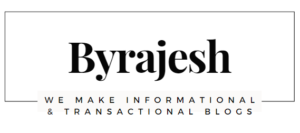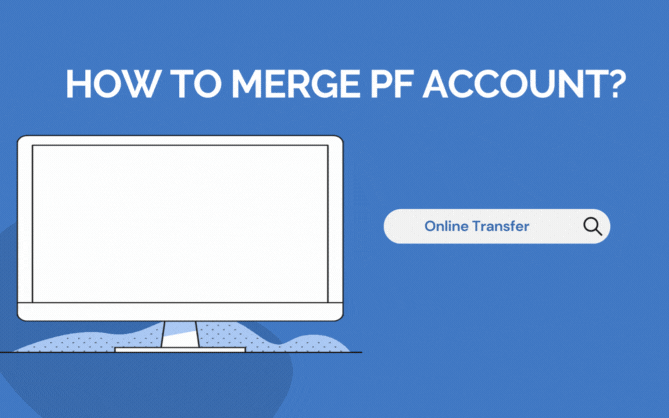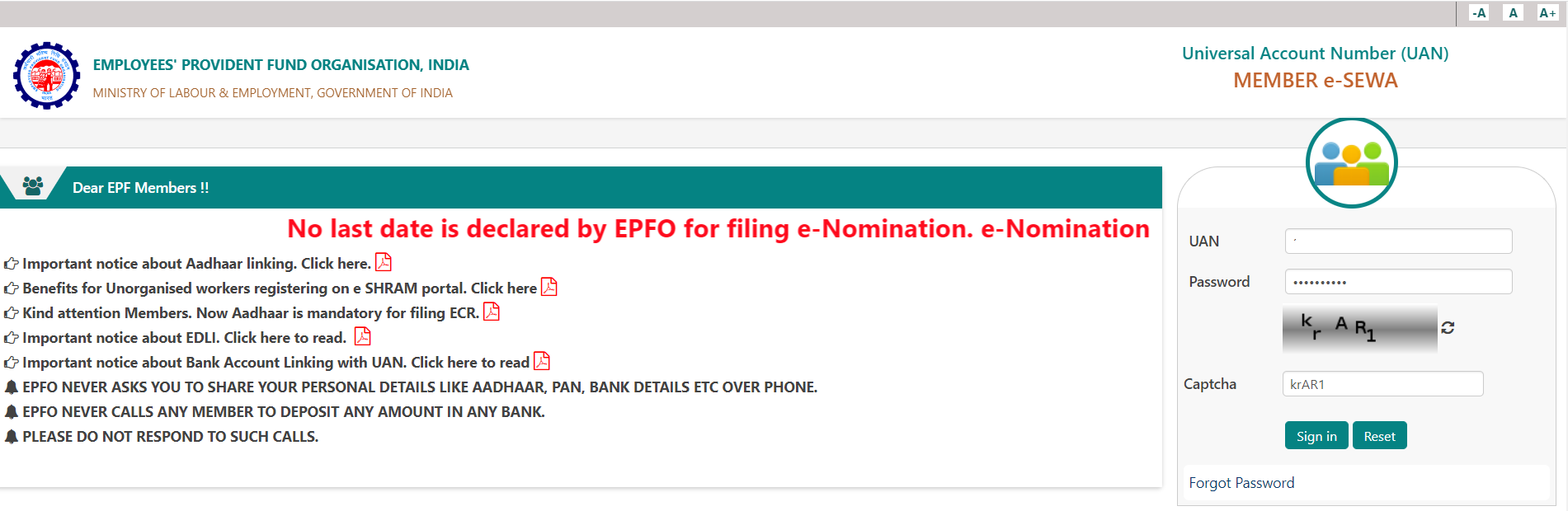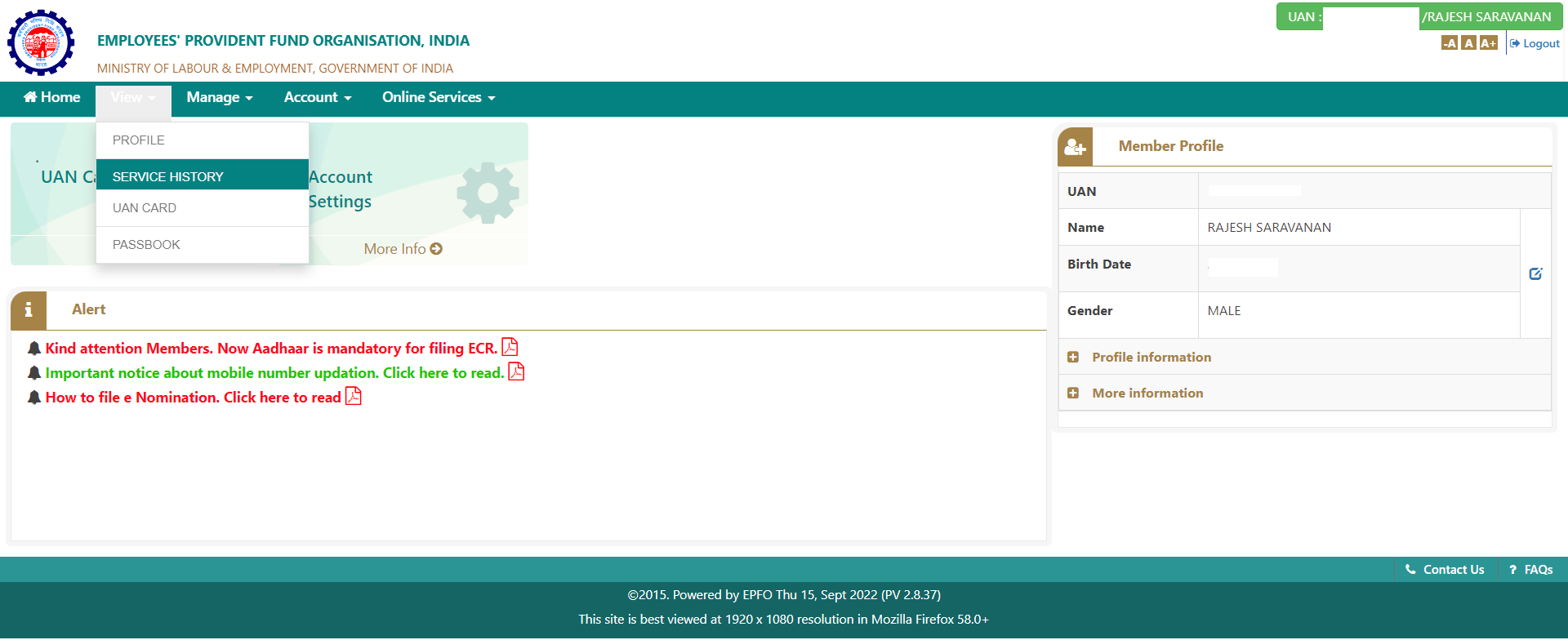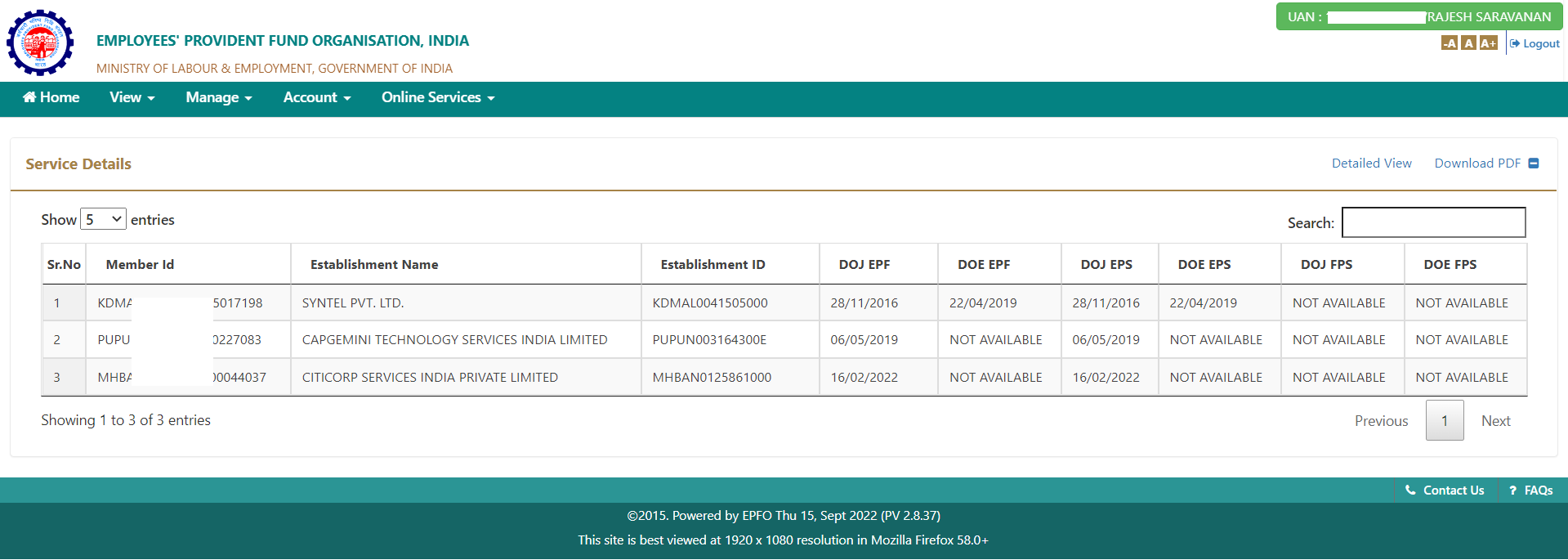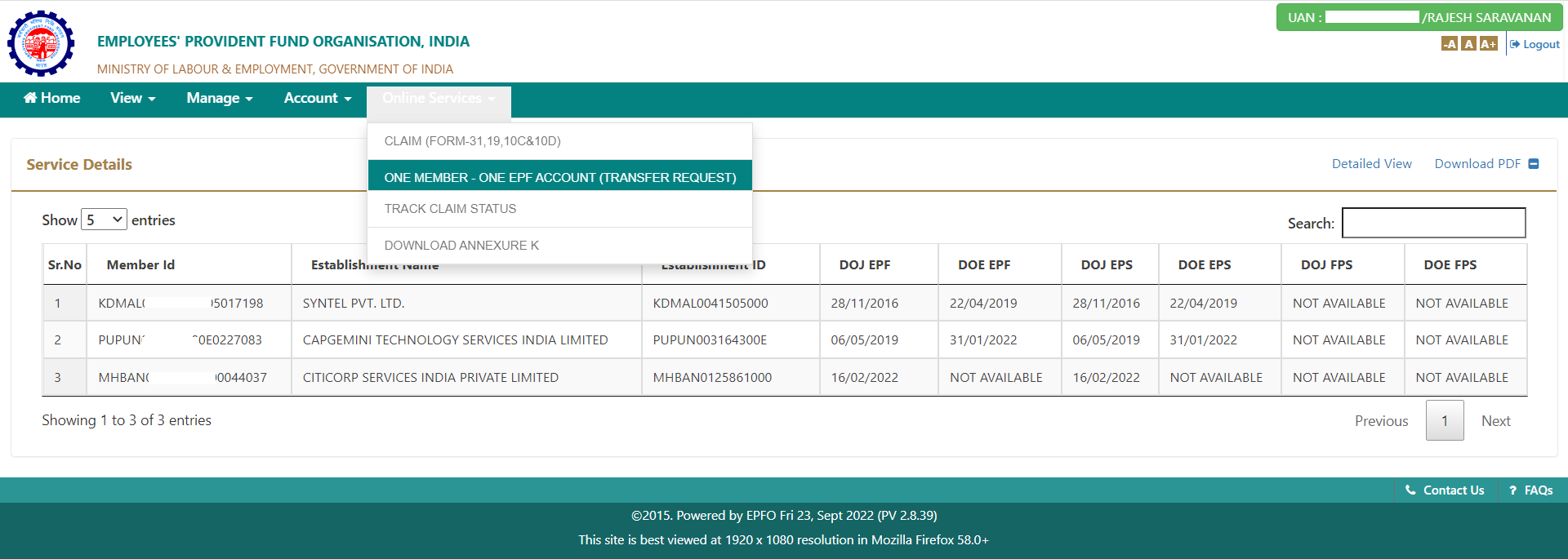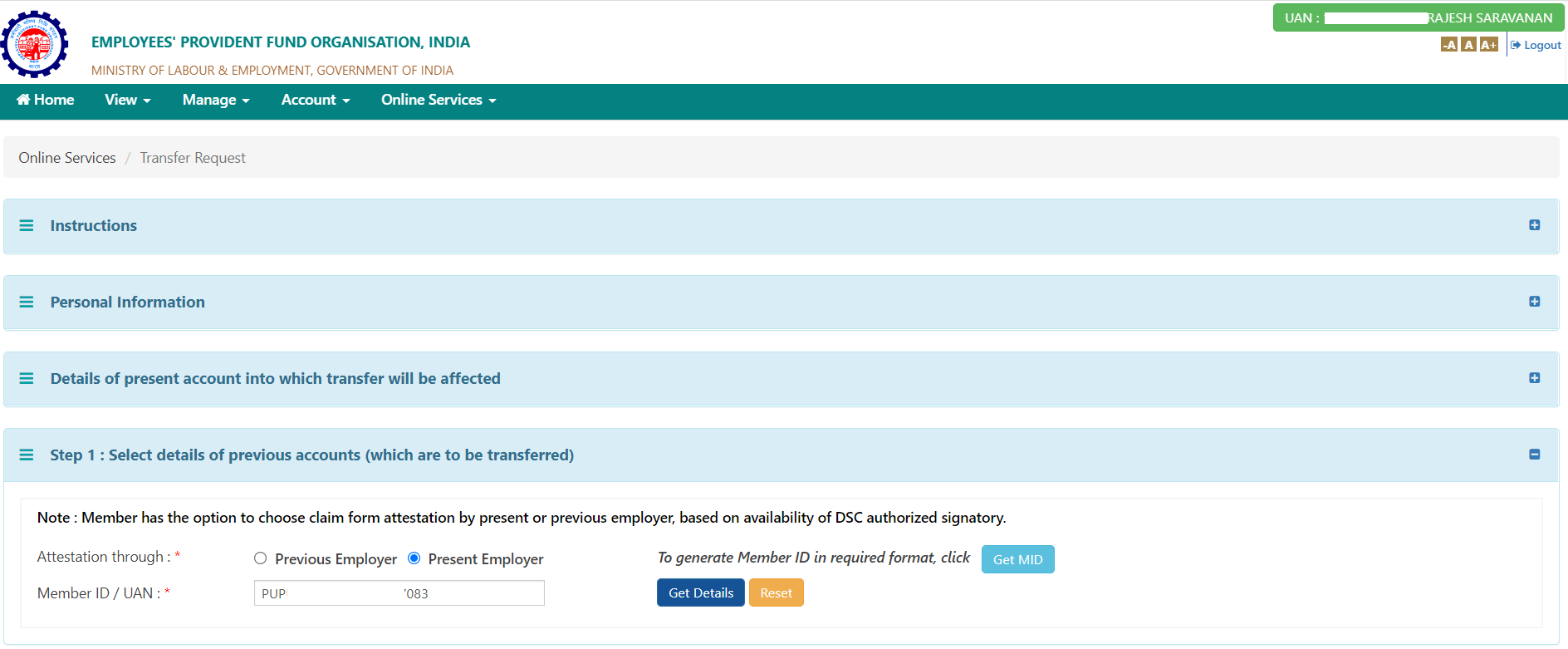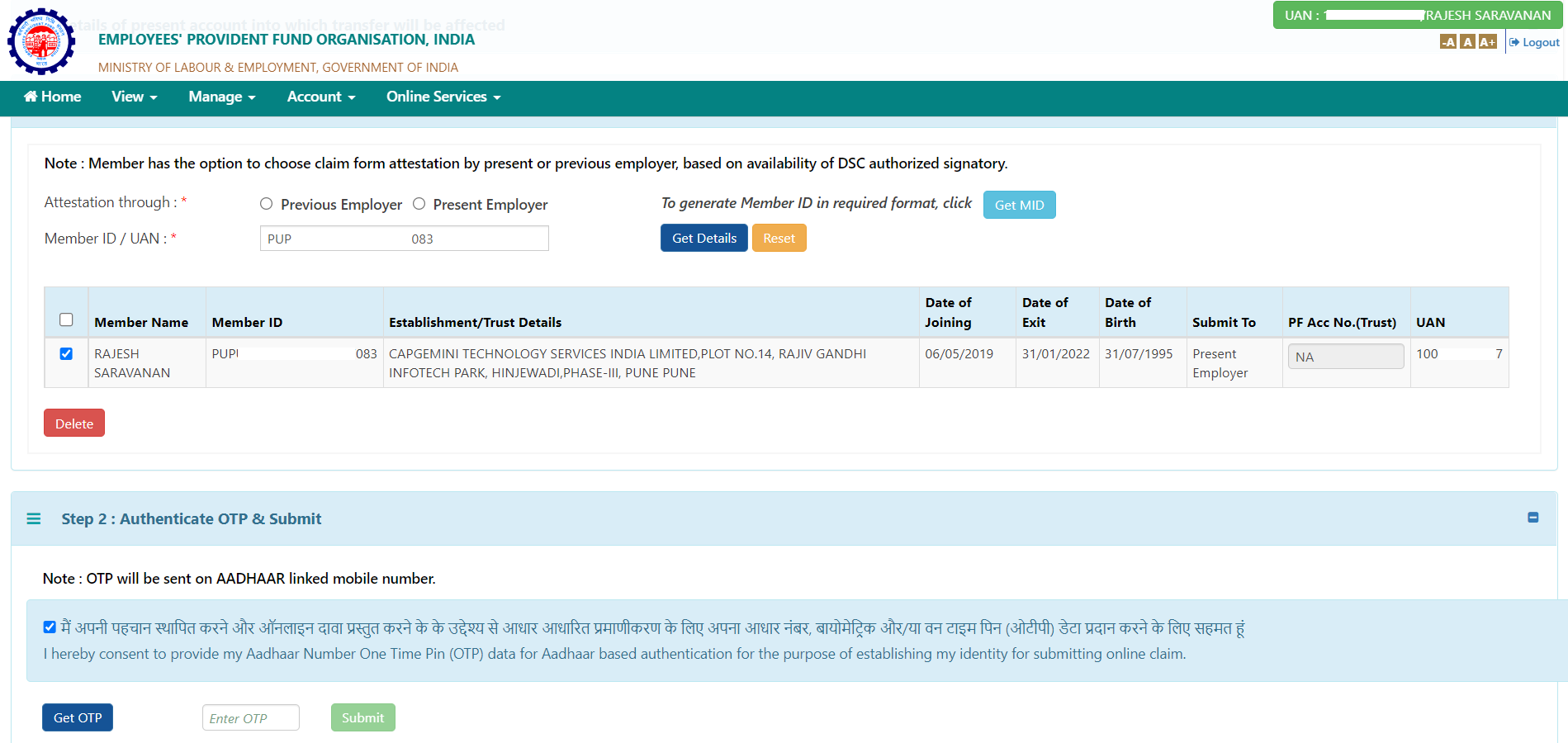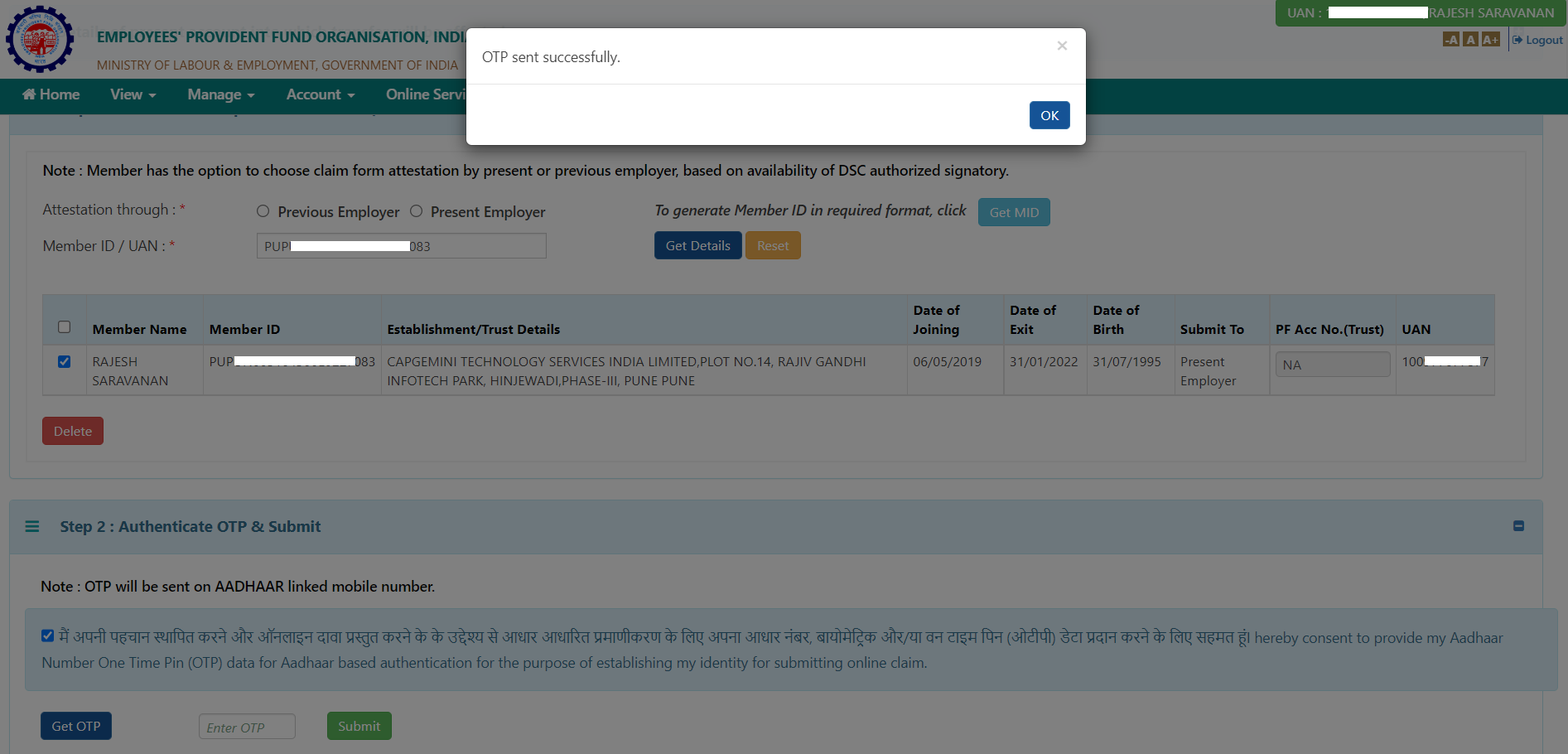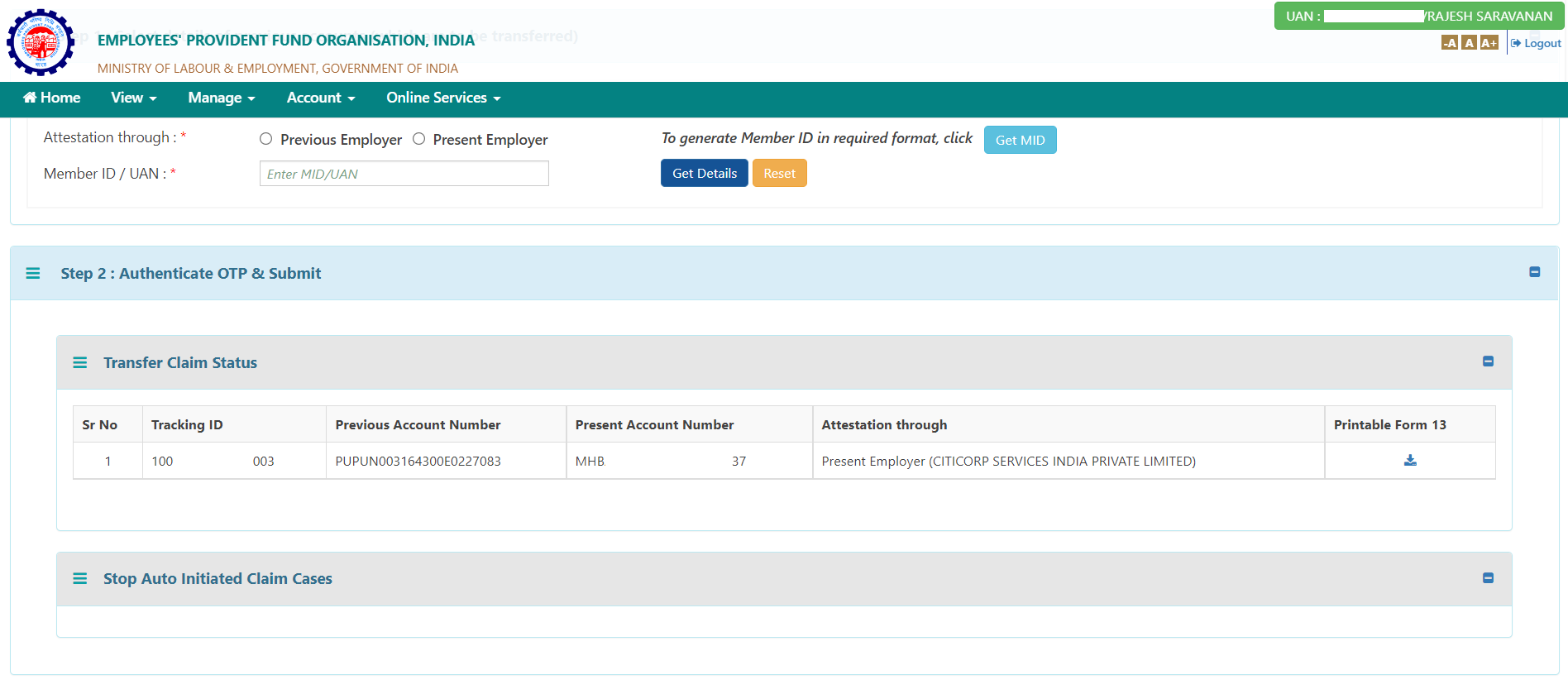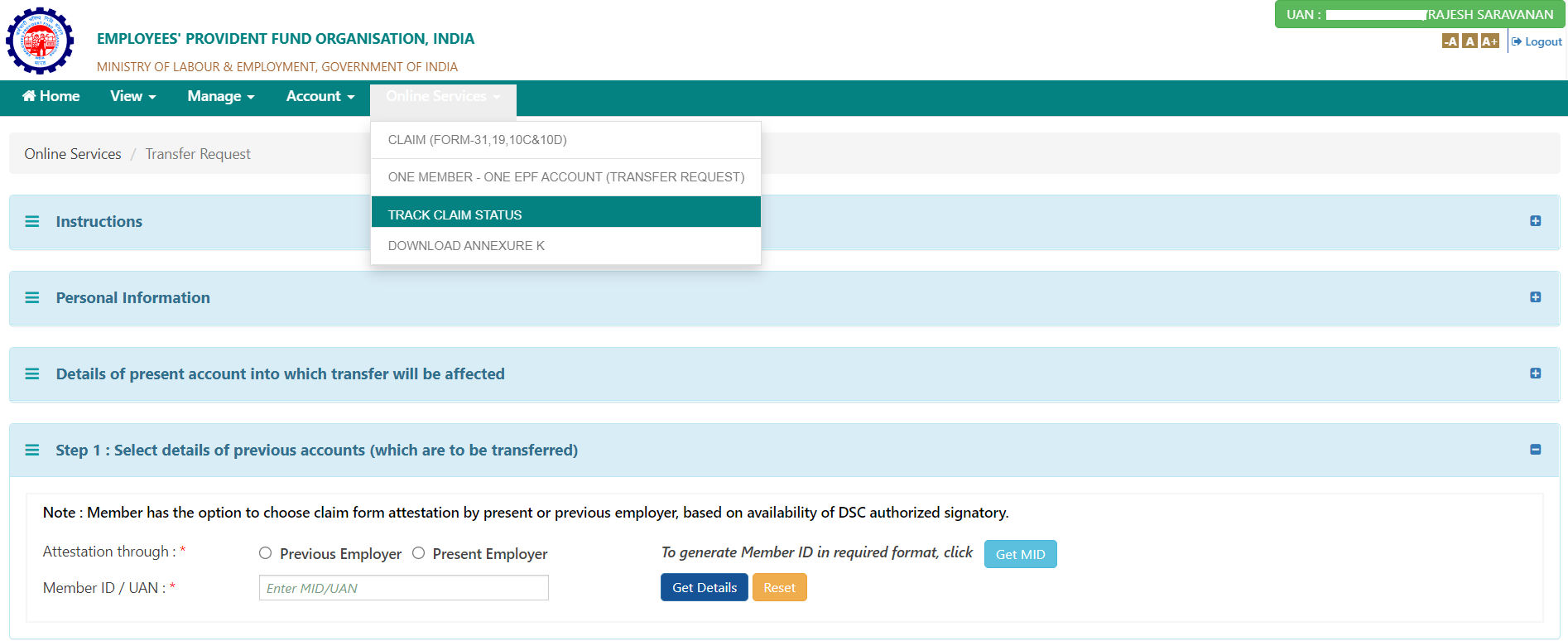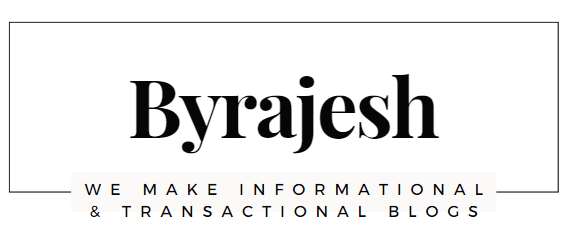How to merge PF Accounts?
Table of Contents
ToggleWhy do you need to merge your different EPF accounts?
The Employee Provident Fund Organisation (EPFO), recently clarified that employees are free to maintain multiple provident fund accounts under different employer-employee schemes.
However, it advised Employees need to transfer their old Provident Fund accounts to the latest one so that the Employee can withdraw all the Provident Fund amount in a single shot.
This is because merging accounts ensures that there is seamless service across employers. In case one account gets locked due to some reason, the other account continues to function normally.
In May 2017, the EPFO had asked all employers to link their EPF accounts to Aadhaar numbers. Employers could do so either via online mode or offline mode. If an employee does not have an Aadhaar card, he/she could upload his/her photograph and sign up for an Aadhaar number. Once linked, the EPF account became eligible for tax deduction benefits.
However, the EPFO later reversed its decision and said that linking Aadhaar cards to provident fund accounts was optional. “Employees are free to maintain multiple EPF accounts,” said S.K. Gupta, director general of the EPFO.” But we advise them to make sure that all their accounts remain open.”
While the EPF Act allows for multiple PF accounts, it says that such accounts must be merged into one single account within 30 days of separation. A person can choose to merge accounts either manually or online.
Let’s see How to merge PF Accounts Online
Steps to Merge Two EPF Accounts into One
1.Login into EPFO member portal
Enter the UAN Number, Password and Captcha code > Click on “Sign in”
In landing page “Alert” message will get displayed, Click “Later” in popup
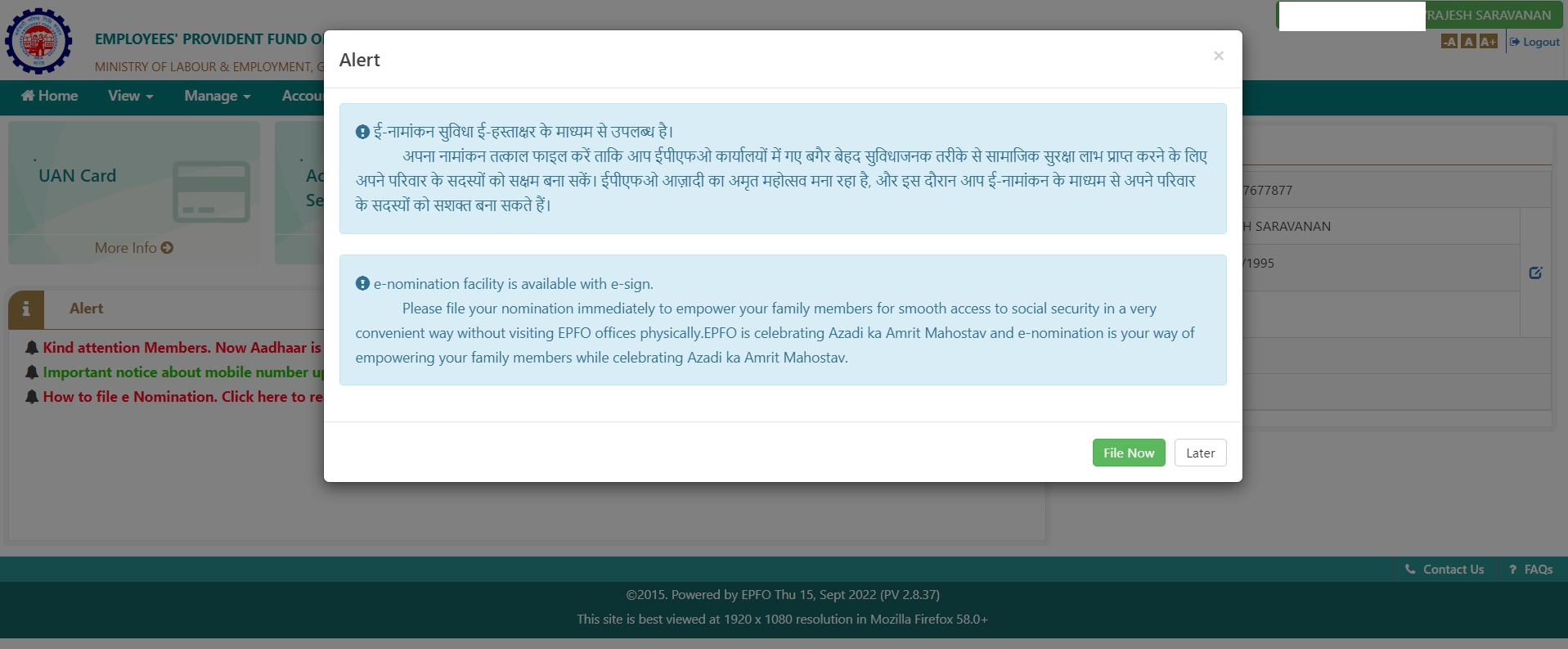
2.Navigate to Service History page
Click on “View” > “Service History” Option
In Service History page, particular employee’s Past & Present Employment Details, Period Of Service & PF member ids will get displayed in table format
Make Sure before merging PF accounts, previous employer “DOE EPF” should be properly updated else you should wait until “DOE EPF” get updated in Service History
In my case, I am going to merge Second Employer (Capgemini) PF Account with Current Employer (CitiCorp) PF Account, Second Employer’s “DOE EPF” properly updated as “31/01/2022”
3.Navigate to One Member – One EPF Account page
Before navigating to the next page, Copy the Member Id which needs to be merged with Current employer.
Click on “Online Services” > One Member – One EPF Account (Transfer Request) option
Here, you can Select “Previous Employer” or “Present Employer” in Attestation but I suggest you to Select “Present Employer” in Attestation Because you are part away from your previous employer, you won’t get help immediately from your previous employer.
Once “Attestation through” selected, paste the previous Employer’s Member ID (Which copied earlier) and Click on “Get Details”
EPFO portal will fetch the related data and display the result and select the Checkbox in result.
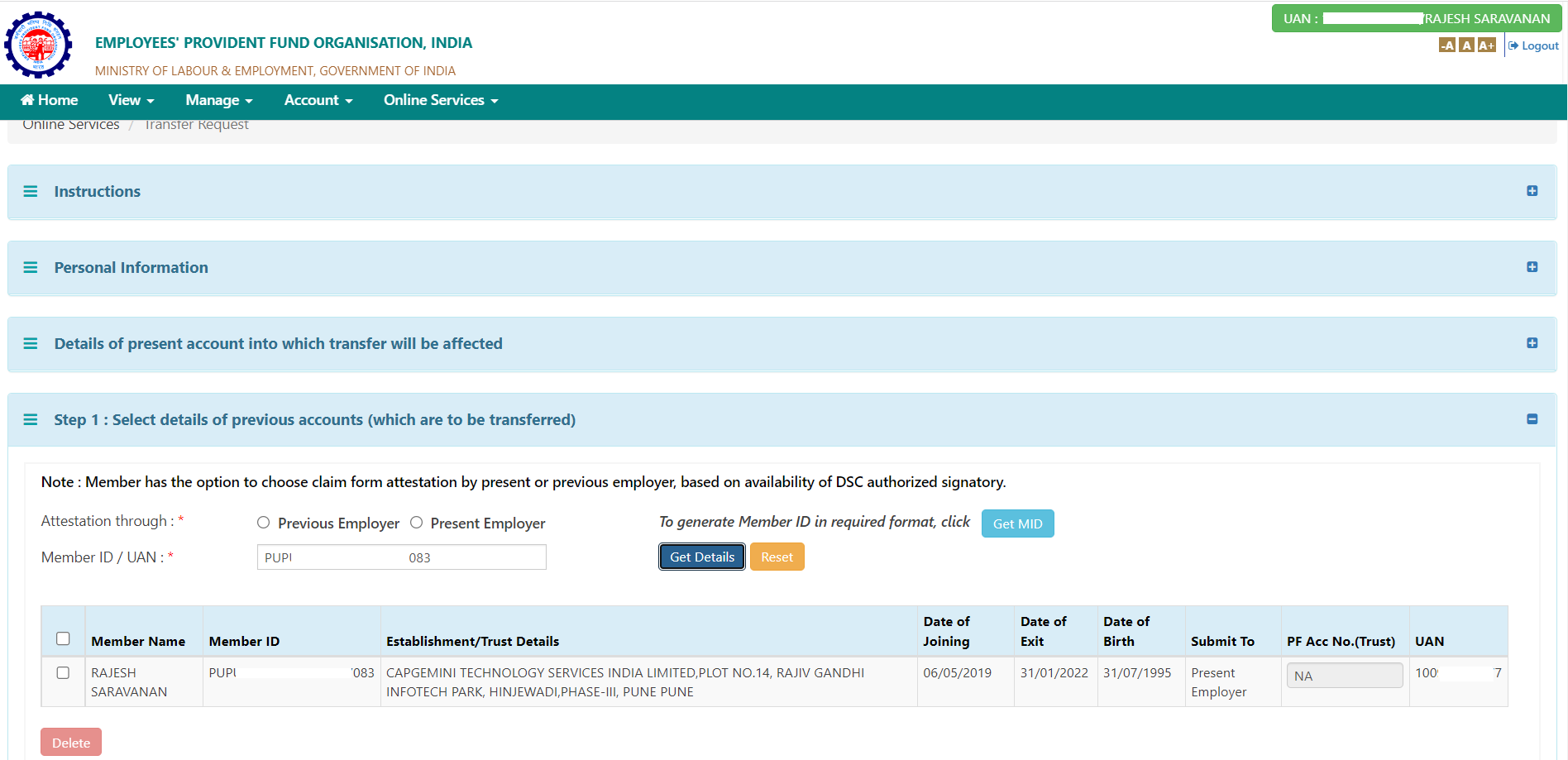
5.Trigger the OTP (One-Time Password)
Select the Checkbox in Authenticate Step and Click on “Get OTP”
6.Enter the OTP & Click on Submit
PF Transfer request will sent to “Previous Employer” incase you have selected “Previous Employer” in Attestation,
In my case, PF Transfer Online Request sent to Present Employer (CITICORP Services)
7.Track Online Transfer Claim Status
Click on “Online Services” > “Track Claim Status” Option
Current Status of PF Transfer Online Request will get displayed on the “Transfer Claim Status” page. If you want to “Cancel” your PF transfer request, Click on Cancel button PF transfer request will be canceled.
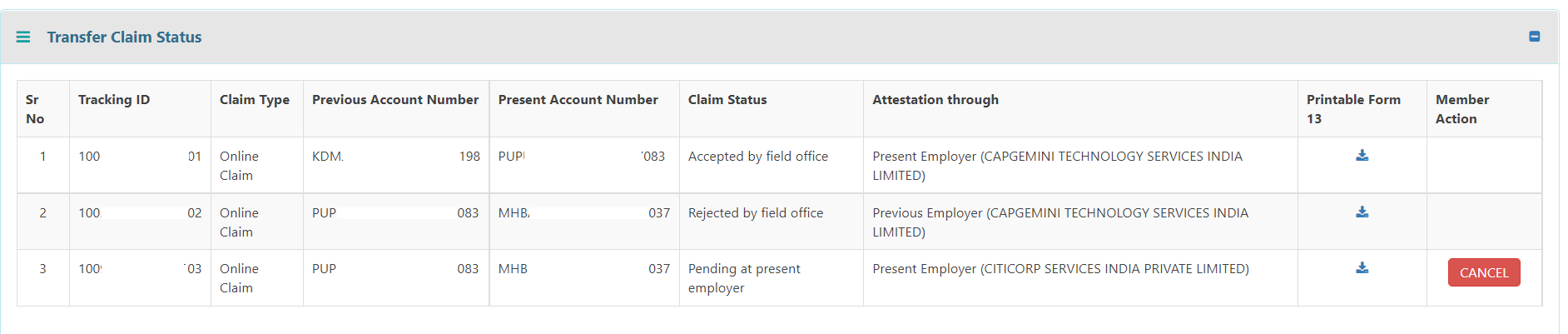
One week Later, PF Transfer status Changed from “Pending at previous employer” to “Accepted by employer -> pending at Field Office”
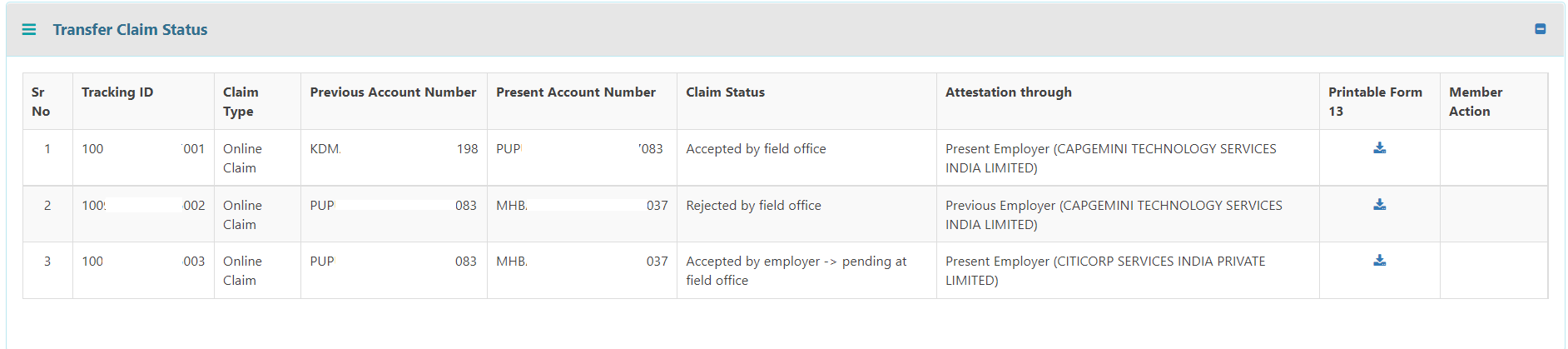
The Field Officer from the Provident Fund Office will take some time to validate the transfer request. Everything is good to go, the Field Officer will approve your request then PF amount will be transferred to Current PF Account.
Once the amount transfer is completed, the account balance will appear in the new PF account and EPF members can get their EPF account balance by simply giving a missed call to “011-22901406”.
Meet Rajesh

I am Rajesh from India, the founder and owner of byrajesh.com
Currently I am working as an Automation Test Analyst in an MNC Company, while working in a comfortable position I always think of my future and next move.
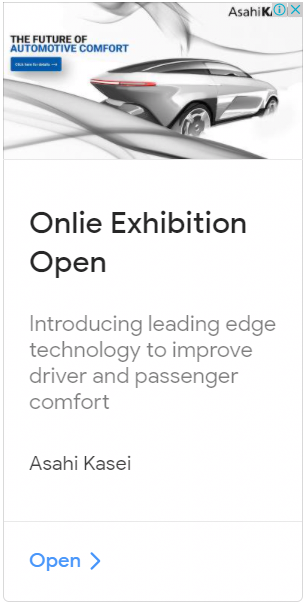
COPYRIGHT ©2022, BY byrajesh. ALL RIGHTS RESERVED.